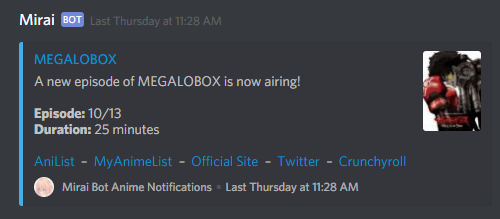Mirai Bot Features Anime
Anime Information Commands
Mirai has three commands for getting anime-related info from AniList. m.anime will show info about anime. m.manga will show info about published media such as manga and light novels. m.character will show info about characters from anime-related media. All of these commands are programmed to show you the most relevant information. Character responses are chosen based on popularity to help with searches like "Rem", and anime responses favor TV series over things like OVAs. For those of you trying to keep your channel clean, 18+ rated media is only allowed in NSFW channels.
Airing Anime Notifications
One of Mirai's most liked features are airing notifications. Stop worrying about when everything is airing and let Mirai notify you instead. Airing notifications are configured through the m.airing command, which also provides information about when an anime airs and every day's schedule. Airing notifications can be sent to a user or channel. To enable them use the command m.airing notify anime_name or m.airing notify channel anime_name.
When an episode airs, you (or your channel) will be sent a message like this: